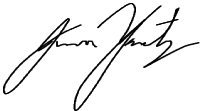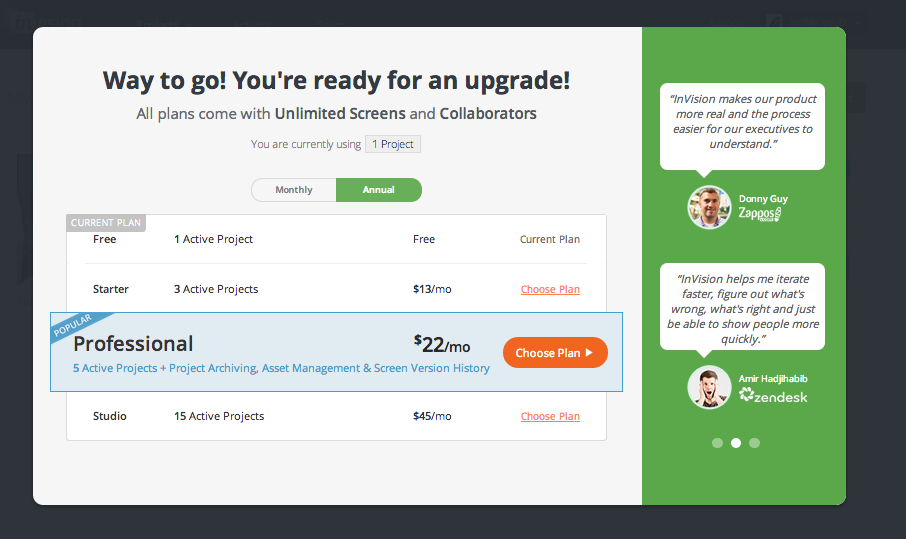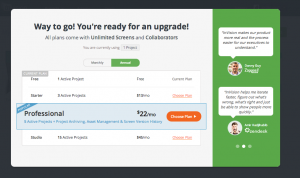…Of course you have, but what about this cool tool for creating app prototypes?
I will try to limit the amount of shameless self promotion in this second post for Tuesday Tools but it just so happens that I’m currently using the tool for a personal project and would like to share it with you. Here’s a rough draft picture 🙂
It’s called Invisionapp.com and it’s the perfect tool to use the next time you have a genuis idea for an app and want to bring it to the screen of a computer or smart phone.
- It’s free to use*
- Extremely intuitive
- NO coding experience required
- So easy a frog could use it
But finding the perfect internet tools to help you reach your goals doesn’t come easy. Sometimes the internet feels like a big landfill with a pile of gold at the bottom. You have to spend some time digging around before you reach the treasure!
If I were to ask, “Where is the first place you look to solve your problems on the internet”, I’m sure 99% of you turn to Google. The process is as follows;
- Cast a dumbfounded look at the empty search bar and colorful Google font.
- Type out a phrase like “App prototyping tools for iOS” or “The best iOS app prototyping tools”…whichever floats your boat
- Wait precisely (0.42 seconds) for Google to spit back about 927,000 results
- Completely ignore page 2
- Click on some links and give out your email to test drive a product
- Click around and watch a video for 3-5 minutes. Learn a bit and then realize it’s not what you want
- Bounce back and repeat the search all over again until you find that perfect prototyping tool that won’t cost an arm and a leg to try out
9 times out of 10, the first tool you play around with won’t be the one you stick with (unless you want to create a social media profile to connect with your friends, but that’s another story).
We learn through trial and error and technology gives us the ability to instantly change our mind and filter information. Even if you’re blown away by the first site you land on and it’s exactly what you’re looking for, I bet you try something else.
The driving force that makes us change our mind and try something new is not the need to find something “better” or more “suitable” for us.
It’s competition.
We are hardwired to expect there will always be something better, faster, easier, stronger and more valuable. I wonder how many people searched for the iphone 6 the day after the iphone 5s was released? You get my point?
It all comes down to finding what works best for you but there are just so many choices.
So search around and test drive your favorite future tools. I tried five prototyping apps before this one and here’s why I’ve been using Invision app for over a month.
Top 3 Reasons:
- It’s free to use for 1 project. I have not paid a dime to layout 69 screens for my Tune-Check app. As I continue to develop new projects I will eventually pay the $13/month for three projects.
- It takes 2 seconds to send my app to my phone to experience the simulation of my prototype. I can actually send it to anyone I want.
- The software is based around helping you finish your projects to their fullest.
On their blog, they just published behind the scenes interviews with professional designers that use Inivisionapp. It’s really awesome to learn and see how other people use it.
I started this project with the best tools man has created; pencil & paper. I recommend starting all apps out this way then taking them to Invision.
Lastly,
- Who’s it for? – People serious about simulating their awesome ideas.
- What does it do? – Make it easy to create prototypes for mobile and web based apps/sites.
- When to use it? – After you’ve sketched out your ideas and rough concepts with paper and pencil
- Where to find it? – Invisionapp.com
- Why use it? – Increase productivity, work faster, learn faster, bring your ideas to life